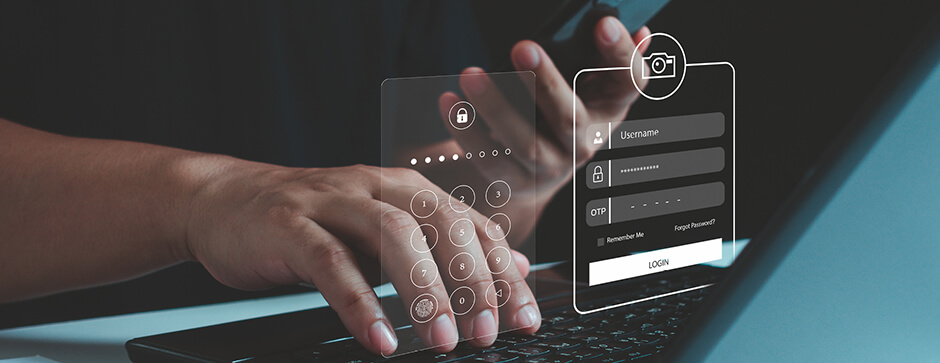In today’s digital age, passwords alone are not enough to protect your accounts and sensitive information from cyber threats. That’s where Multi-Factor Authentication (MFA) comes in. MFA adds an extra layer of security by requiring multiple forms of verification before granting access to your accounts, making it significantly harder for cybercriminals to break in—even if they have your password.
What is MFA and How Does it Work?
Multi-factor authentication (MFA) is a security measure that requires two or more different forms of identification to verify your identity. These factors could include:
- Something you know (such as a password or PIN),
- Something you have (such as a mobile device or security token),
- Something you are (such as a fingerprint or facial recognition).
This means even if someone manages to get your password, they still need additional verification steps. For instance, after entering your password, you might receive a code on your phone or be asked to confirm your identity using biometrics, such as fingerprint recognition.
Why Should You Enable MFA?
The importance of MFA cannot be overstated, especially in today’s increasingly connected world. According to the Cybersecurity and Infrastructure Security Agency, a Microsoft study showed that implementing MFA reduces the likelihood of a cyberattack by 99.9% for accounts protected by this method.
- Strong Protection Against Phishing Attacks: MFA prevents unauthorized access to your accounts, even if your password has been compromised in a phishing attack.
- Added Layer of Security for Sensitive Accounts: It’s important to secure email, financial, and social media accounts, typical targets for cybercriminals.
- Peace of Mind: MFA helps ensure you are the only one accessing your accounts, significantly reducing the chances of cybercriminals breaking in.
“In today’s threat landscape, relying on passwords alone is like leaving the door to your house unlocked. MFA is that additional lock, ensuring only authorized individuals can access sensitive systems and data,” said Greg Parsons, Chief Information Officer of Tidal Basin.
At Tidal Basin, all of our employees are required to use MFA. However, while MFA is an important part of securing your work environment, it can also help protect your non-work accounts – such as banking and social media accounts — all using the same MFA app on your phone or tablet!
MFA is simple to set up and can drastically improve your online security. Whether for your personal or business accounts, take a moment to enable MFA wherever possible. Your future self will thank you.
For more information on MFA and how to turn it on, visit the Cybersecurity and Infrastructure Security Agency’s official guide here.